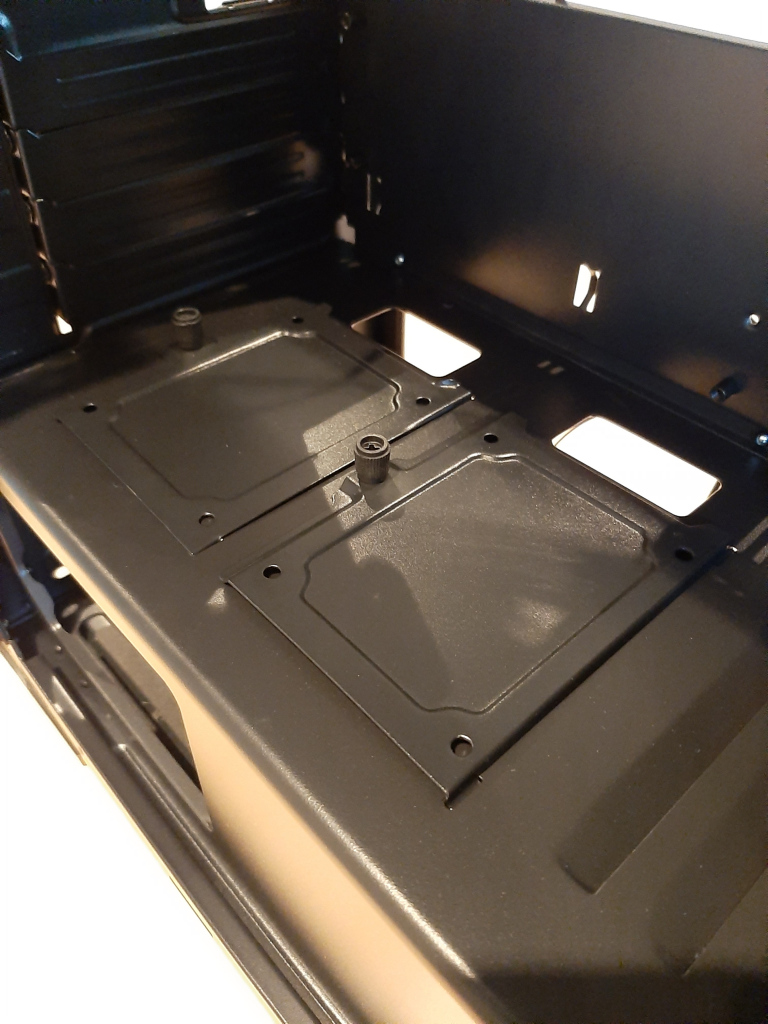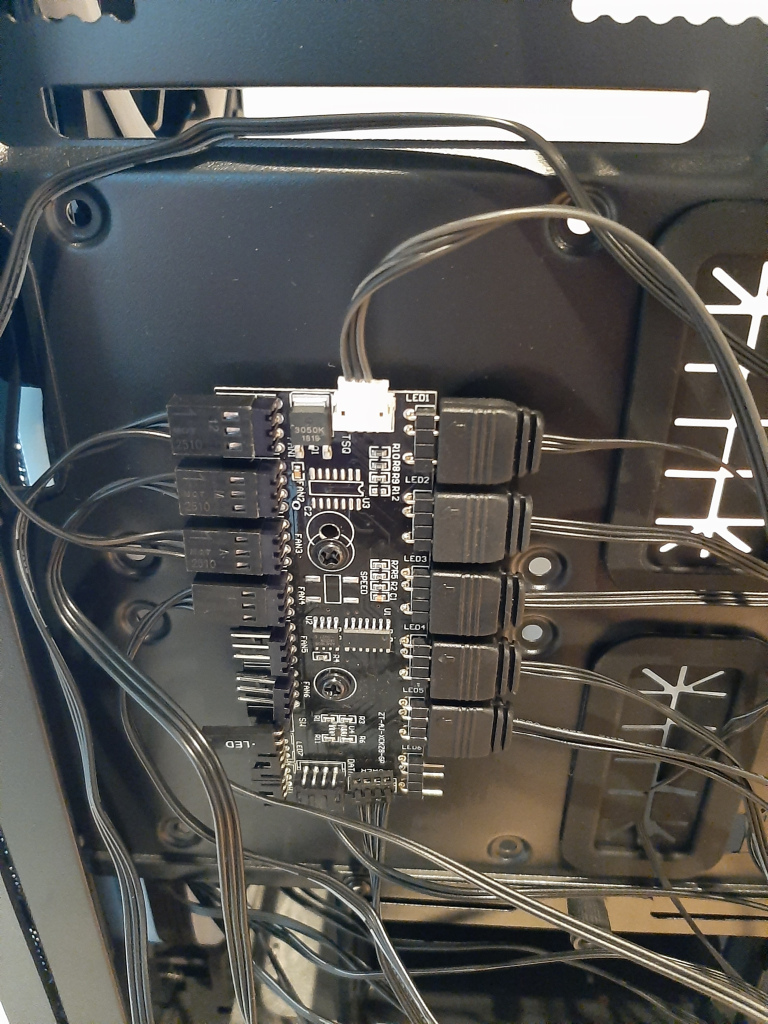Ed Reviews the Kamikaze Pro and Graham talks you through a full build.
When I started researching and building my first pc back in 2016, tempered glass side panels and rgb lighting integration within the pc case were features reserved for more premium product ranges of case manufacturers (I couldn’t afford them).
But as manufacturing cost go down and the increasing popularity of new features become mainstream, so does the need for case manufacturers to adopt them in more affordable, budget friendly pc cases that you would actually buy. For this month’s case review we have the Kamikaze Pro micro-atx pc case that GameMax sent over for me to review.
Let’s start with the features that stood out to me. It has a slightly tinted tempered glass side panel, four 120mm addressable rgb fans, a fan and led control hub integrated within the case, magnetic dust filter and IO ports at the top of the case with a fan speed controller and led button as well as a PSU shroud with two 2.5 inch drive caddies above it.
The hub can control the fans with the fan switch up top (middle is off, top is slow speed and bottom is full speed) and the leds with a button to change through different led cycles. You can also control the led through your motherboard provided that it has a 3 pin rgb header.
Inside the case there are rubber grommets for the cable cutouts where you route your cables to the motherboard. At the front, we have a mesh panel but if you remove the front mesh grill of the case there is also another dust filter attached to it (I would suggest taking it off for more airflow). The case also has space for water cooling although I opted out for this as I haven’t had any experience on custom water cooling (also it’s too expensive). For IO it has hd audio, usb 2.0, usb 3.0 and your typical power led, reset and power switch connectors.
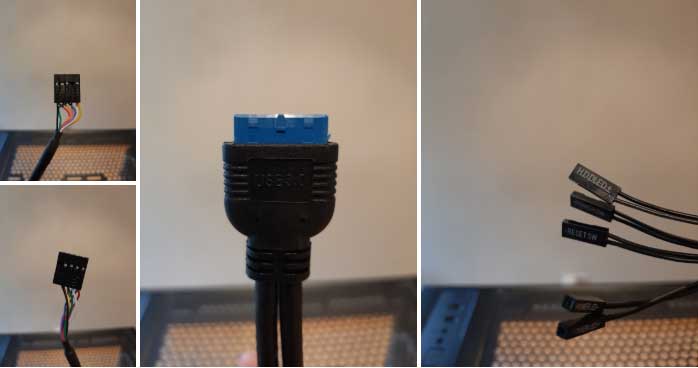
The build with the case went fairly straightforward. I had done a case swap of our home pc which was an Acer Aspire X3990. The case came with plenty of spare screws and cable ties which is always good especially when doing your first build. Cable management was pretty good as the case had loads of tie down points at the back. I didn’t have to go through the trouble of trying to push down the side panel as the case had plenty of space in the back for bulky cables. I should note that I used some nylon cable ties that I bought from ebay as I had loads of it lying around.
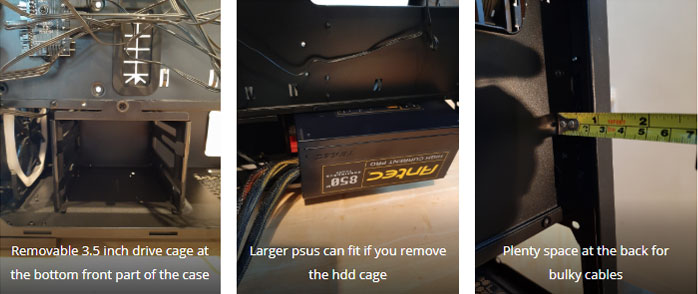
There’s a cutout for the psu so people can see what through what psu is running your rig (the Antec psu is way overkill for this build btw). I did have to remove the hdd cage for the cables and the psu as it’s length is slightly longer but you probably won’t need to remove the cage if you have a standard sized psu.
I did find some small issues through a fault of my own as well as ones on the case. I found that the molex to sata connector converter that I used was too bulky for the opening beside the 2.5 inch drive caddies above the psu shroud. So I mounted the ssd at the front part of the case instead. A regular psu sata cable would have fit in there with no issues.
Next, the integrated fan control and led hub had a molex power connector (maybe to cut down on cost) which I hope they will update with a sata power connector on the next iteration of this case. The final issue that I found with the case is that the tempered glass doesn’t sit flush against the case. This is not much of an issue for me but some people may find that a bit of a nuisance.

Setting the small issues aside, I’m very impressed by how many features were integrated within the case even though it is a smaller micro-atx form factor. I checked over at pc parts picker and there is currently no micro-atx case in the market that has the similar features noted above for the RRP price of £59.95
Graham walks you through a full build in the Kamikaze Pro
Video by
Written by

DARE TO WIN
The GameMax focus is gaming products to enable everyone to have a great experience without breaking the bank.
Products
Reviews
About
Contact Us